Polls
View Polls
This is a list of the polls in the current conversation.
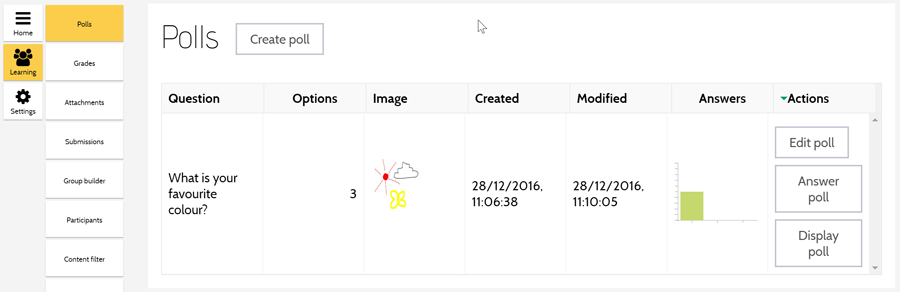
Optionscontains the number of choices a student is given when answering.Imagecontains the (optional) image attached to the poll.- The content of
Answersvaries:- When viewed by the teacher, this column contains a bar graph of all the answers chosen by students.
- When viewed by a student, this column contains only the answer chosen by that student.
Create Poll / Edit Poll
The teacher uses this screen to create or modify a poll.
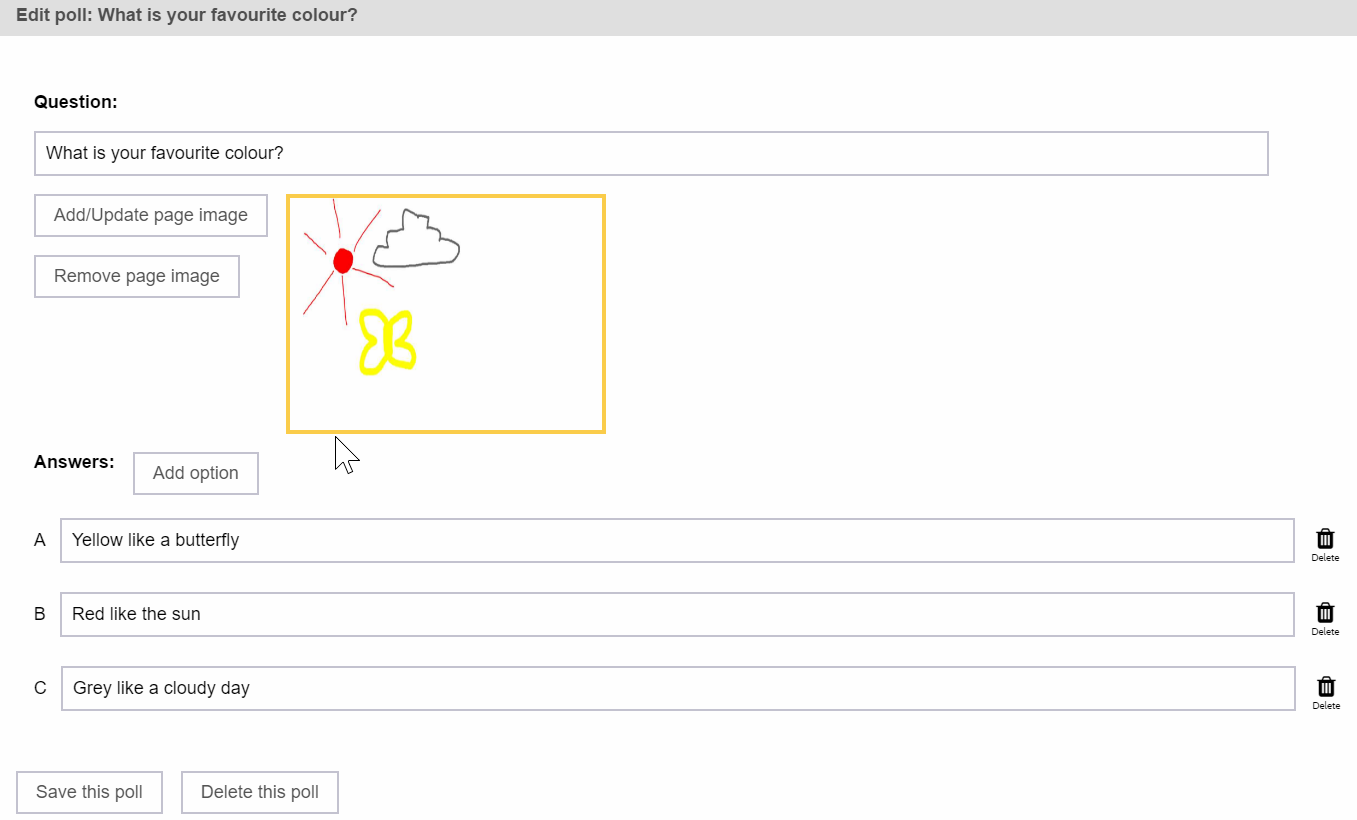
Page Image
The teacher may attach an image of the current page to the poll to provide context.
Add/Update page image captures the current page and adds it to the poll.
Remove page image removes the image from the poll.
Options
A poll is initially created with three options.
Delete removes the option from the poll, including all student answers that chose this option.
Add option adds an option to the poll. There is no limit to the number of poll options.
Delete Poll
Remove this poll, including all student answers.
Answer Poll
A user (teacher or student) chooses an answer to the poll on this screen.
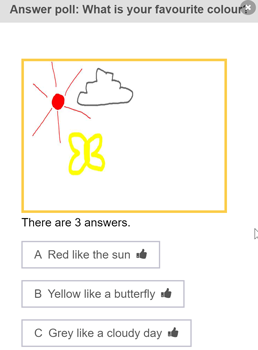
Display Poll
The teacher may display the poll results (a bar graph of all the answers chosen by students) as an image on the current page, or on a new page.
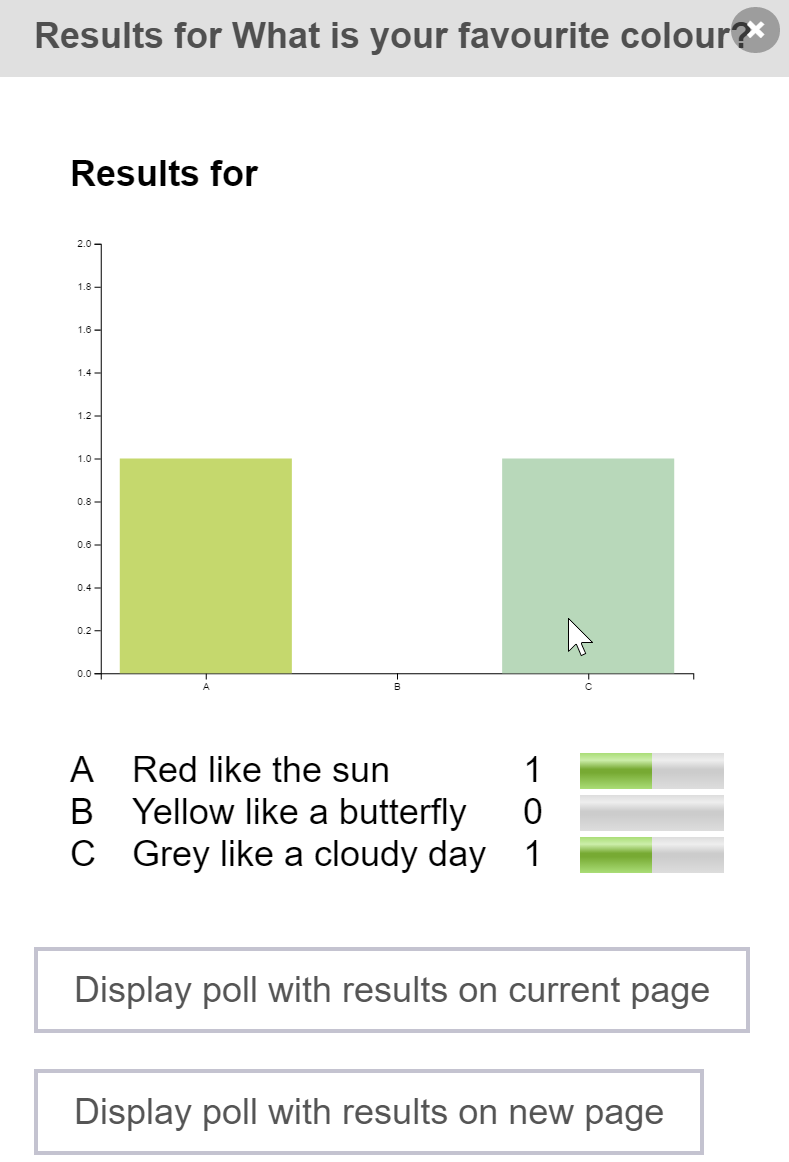
This gives students a statistical view of how the entire class answered the poll.
