Learning
Polls
The teacher can create polls, view responses and display the poll results in the conversation.
Grades
The teacher can assess students and assign grades.
Attachments
The conversation owner can attach files to the conversation that users can then download to their own devices.
Submissions
The submissions view shows the conversation owner content that users have submitted (including user name). The conversation owner can also choose to display the submission on the next page (without user name).
Group Editor
The group editor shows the teacher the Groups on the current group page. Students can also be dragged and dropped into different groups.
Participants
The participants screen shows the conversation owner how active each user is on that page.
This screen also contains the Word Cloud analysis.
Content Filter
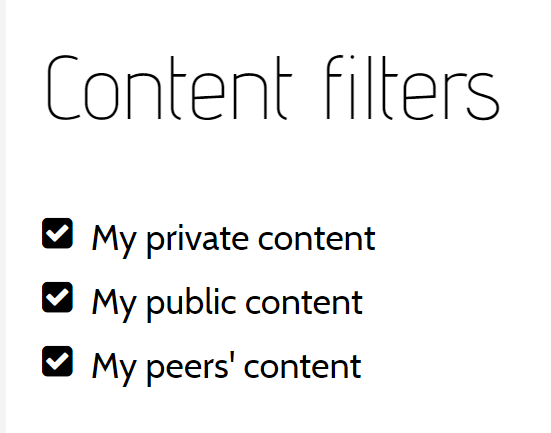 The content filter allows the conversation owner to hide their own private or public content or that of other users.
This action only hides content on the user screen, it does not delete it.
The content filter allows the conversation owner to hide their own private or public content or that of other users.
This action only hides content on the user screen, it does not delete it.
Banned Content
Banned users can no longer create public content (or publish existing private content).
The conversation owner can select users to Unban, or Unban All banned users.
The banned content is also visible on this page.
