Grades
A teacher creates a grade to assign a score to each student in a conversation.
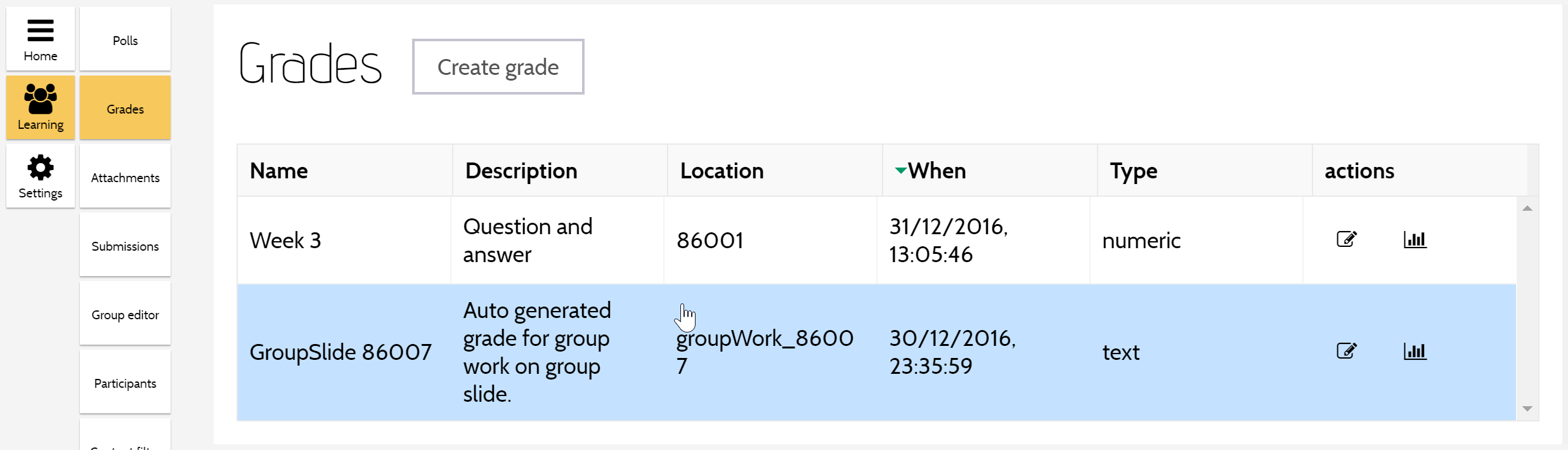
The grade is stored in MeTL, but may also be associated with a grade in an external gradebook. Once this association has been created, the teacher can send the score for each student to the external gradebook, and can display the student’s grade as it is in the external gradebook (these may differ if they are updated in either system).
 D2L is used as the external gradebook for MeTL.
D2L is used as the external gradebook for MeTL.
A group slide is a gradable event, so a grade is automatically created for each group page.
View Grades
Edit Grade
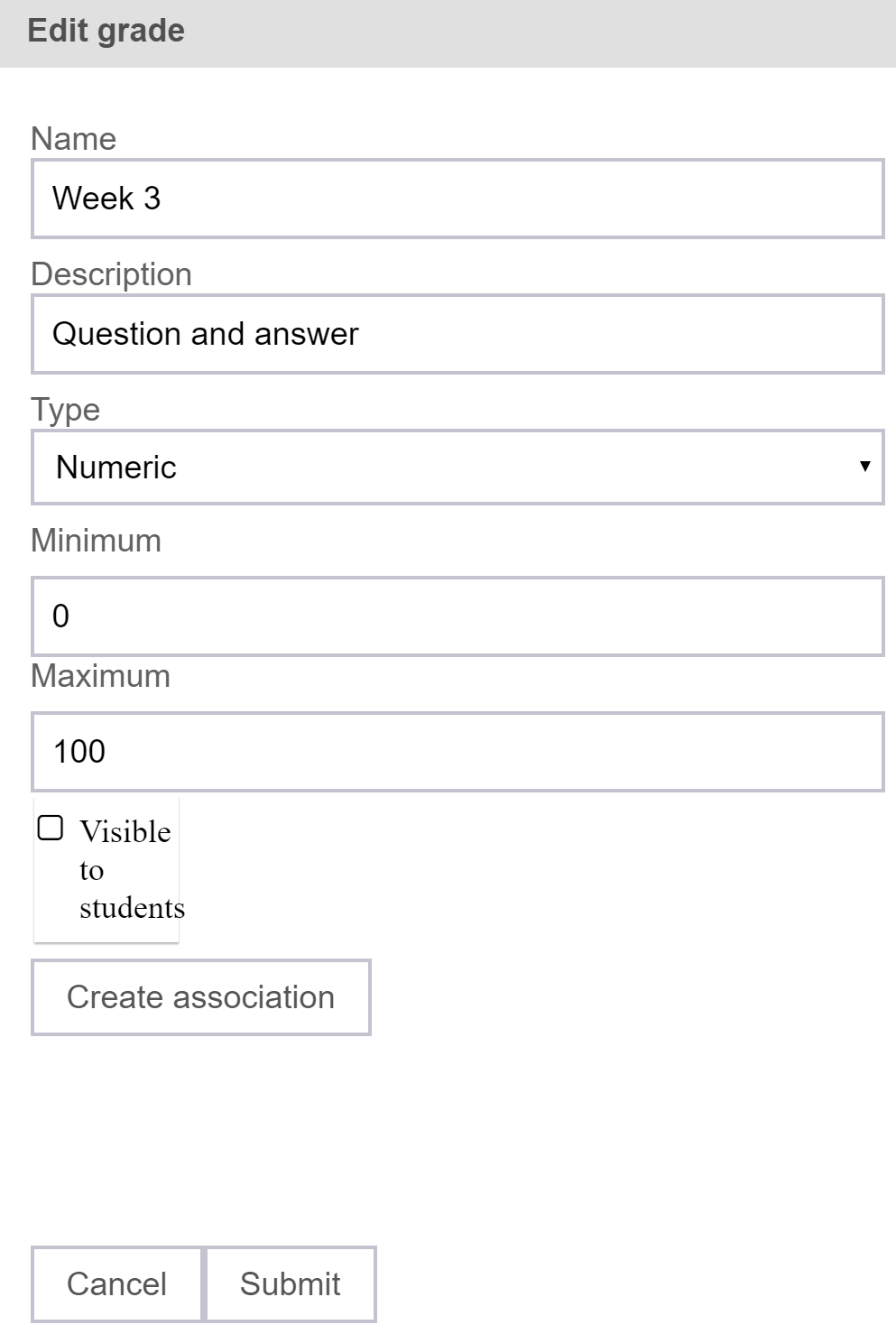
Name
In order to associate the MeTL grade with a grade in an external gradebook, the name of the grade must be unique (within the external gradebook as well) and non-blank.
Type
A grade has a type, that affects the way that the score is recorded:
- Numeric: must be a number between
MinimumandMaximum. - Boolean: must be
TrueorFalse. - Text: a description of the score.
Visible to Students
The grade will only be visible to students if this is checked.
Create Association
Create a grade in an external gradebook that corresponds to the MeTL grade.
Once the grade is associated with an external gradebook, the following options appear.
Remote Details
The identifier of the external grade that this MeTL grade is associated with.
Refresh From Remote
Update the Remote Details from the external gradebook.
Assess Grade

This screen shows the scores and comments recorded for each student. If the grade is associated with an external gradebook, the Remote columns show the scores and comments stored in the external gradebook.
Select the row for a student to change their score.
Refresh Remote Data
Reread the Remote Score, Remote Comment and Remote Private Comment columns from the external gradebook.
Send Grades
Send the Score, Comment and Private Comment column values to the external gradebook.
Change Score
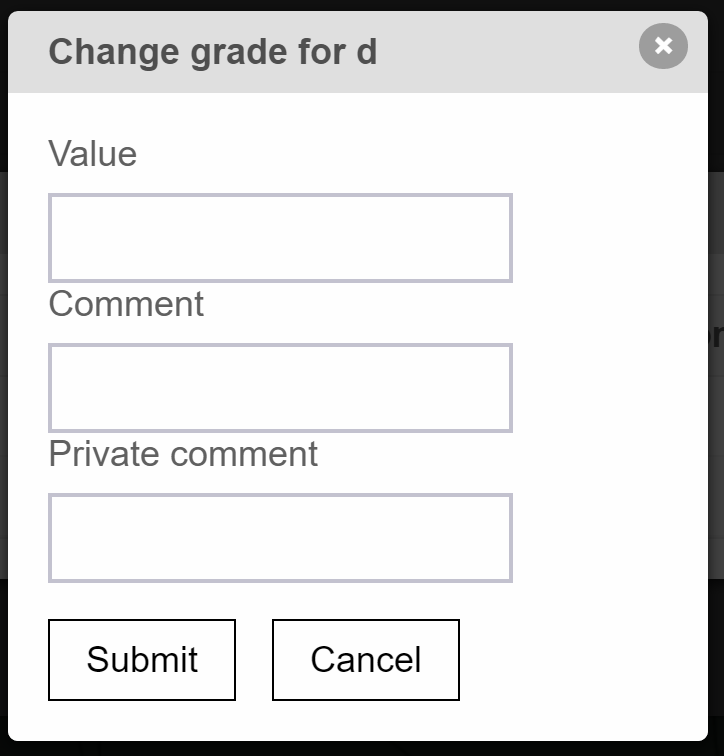
The teacher provides a score for each student within the grade.
Score
The value stored for this student. This may be boolean (true / false), numeric (between min and max values) or text.
Comment
A comment that is visible to the student.
Private Comment
A comment that is only be visible to the teacher.
