Conversation
A conversation is a collection of pages where teachers and students share content.
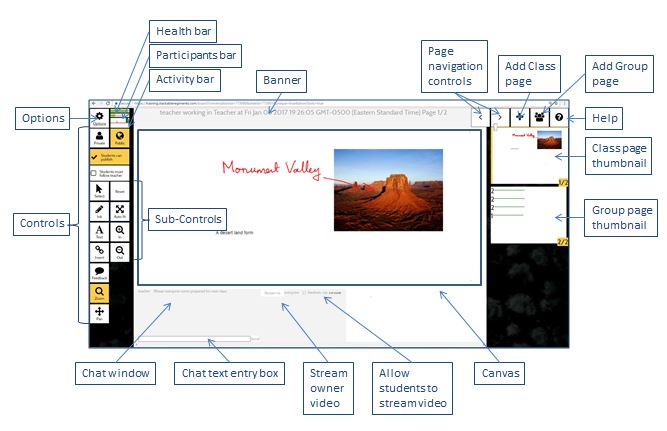
Controls
Buttons for adding content and modifying conversation settings.
Options
Conversation level options and additional features.
Monitoring
This section measures three conversation / page metrics.
Health
This indicates how well the MeTL experience is running.
When the bar is green, it indicates a healthy internet connection and capable device. When the bar is yellow, it indicates a poor internet connection and/or a device that is less capable of MeTL conversation. The bar may occasionally become yellow for a moment before becoming green again - this is normal.
Attendance
This indicates the population of the conversation.
If the page is associated with an external unit, the length of this bar shows number of actual participants / number of enrolled participants. If not, this will always be green.
Activity
This indicates the most recent 30 seconds of activity on the current page.
Public content is displayed above the horizontal divider, and private content is displayed below.
Banner
Displays the current user, name of the conversation and current page number / total number of pages.
Canvas
Canvas content includes:
- Ink: freehand pen strokes (using finger, stylus or mouse as supported by the device)
- Text: rich text including color, size and style (e.g. bold, underline, italic)
- Image / Video: from camera or via upload (as supported by the device and browser)
Navigation
Use the navigation arrow buttons to go to the next or previous page.
Add Page
Add a blank page immediately after the currently displayed page.
Add Group Page
Add a page that observes content restriction by groups of users. Each member of a group can only see content from the other group members and the teacher. The teacher can see content from all users.
Thumbnails
Each page in the conversation is represented by a thumbnail preview. The thumbnail size is controlled with the slider above.
Select a thumbnail to move to that page.
Chat
All users can send messages to the conversation, unless they have been banned.
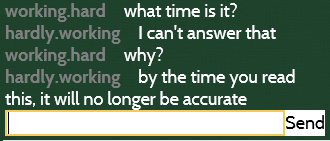
Face to Face over Video
The Stream To button allows users to stream video to other users in the conversation.
